Too many direct reports: The ratio of workers to managers at small businesses nearly doubled. Why? Blame AI for eating middle management roles, cost-cutting and a desperate refusal to hire Linda a backup. The “great flattening” isn’t just happening at Big Tech. It’s everywhere.
AI’s doing the interviews now, good luck out there

Imagine prepping for your first big job interview, only to find out you’re chatting with someone named Jamie, who turns out to be less “recruiter with a solid LinkedIn” and more “Siri with a superiority complex.”
If you’re looking for a job or know someone who is, this is critical intel.
How it works
Once you apply for a position, you might get a message to schedule a quick AI screening. Then, expect typical questions like “Tell me about yourself” or “How do you handle challenges at work?”
But there’s no small talk, no human empathy, and don’t expect follow-up questions that make sense if your answer gets cut off.
Some bots are smart enough to transcribe your answers, rank you by score and flag it if you seem frustrated or distracted. Don’t tap your foot during an interview. You might get labeled as “hostile.”
Can you skip the AI?
Nope. One applicant tried hanging up mid-chat, and the bot called them back immediately like a clingy ex with access to your calendar.
Here’s what to do:
✔️ Talk like you’re answering a real person.
✔️ Keep your answers short, but don’t sound robotic.
✔️ Avoid reading as some bots track eye movement.
✔️ Double-check that the interview invite is legit (watch for scams).
This all sounds dystopian because it is. But it’s also real. Good recruiters still exist, but they’re relaxing behind a firewall, waiting for the bot to decide if you’re worthy.
It doesn’t seem like this AI recruiter phase will go away, so learn how to work with it. Yeah, brush up on your interview skills, with robots. And no, asking to “speak to the manager” will absolutely not help.
Your calm, clear, AI-powered action plan
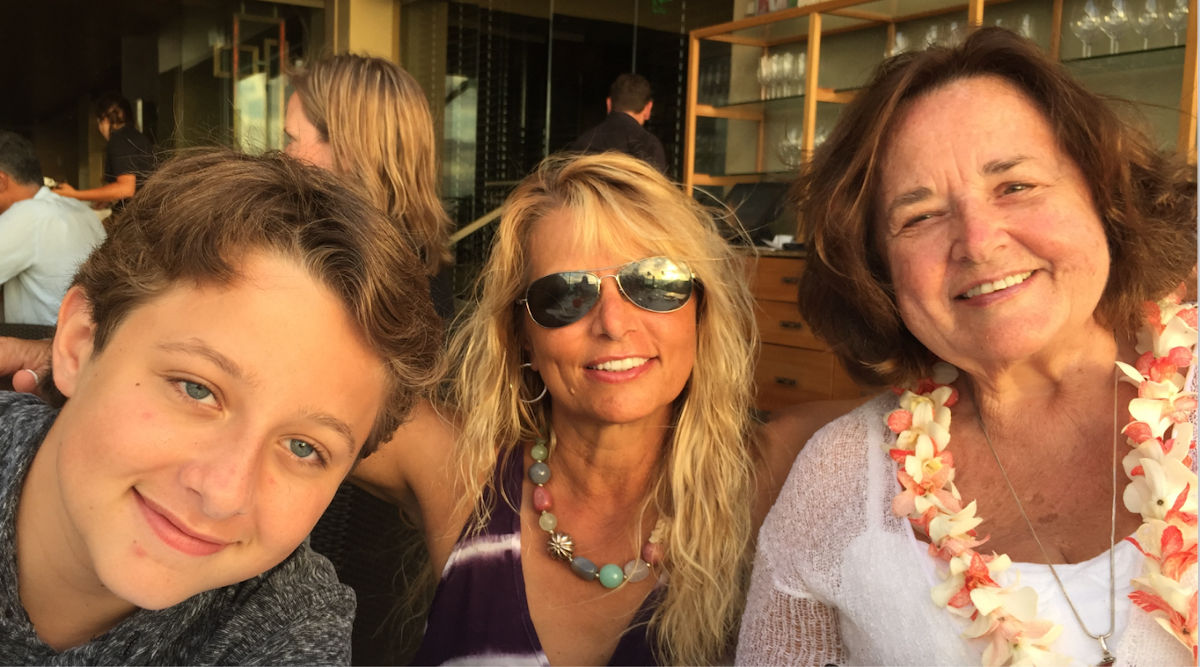
That’s my son Ian with me and my amazing mother. When my mom was diagnosed with pancreatic cancer and given three months to live, I was devastated. But I did what I always do when life gets tough. I focus on the problem.
🧼 Smartwatches are gross: A study found 95% of watchbands were contaminated with harmful bacteria like E. coli. Plastic and rubber bands were the grubbiest. If your Apple Watch band’s beyond saving, swap it for a new silicone one. You can get a six-pack in different great colors for under $10.
We may earn a commission from purchases, but our recommendations are always objective.
Don’t miss important emails: Gmail sorts your inbox into Primary, Promotions, Social and Updates tabs. If you always want to see emails from a specific sender (like me, hehe), just drag one of their messages into the Primary tab. When Gmail asks to do this for future messages, click Yes and you’re all set.
🎧 Stop overpaying for earbuds: Check out Raycon. Their Everyday Earbuds sound great, get a ton of battery life and are a fraction of the price. Get 15% off sitewide today with my exclusive deal!
🤖 ChatGPT incognito mode: Want to ask something weird without it affecting future replies? Click the top-right speech bubble icon to Turn on temporary chat. The prompt box will go dark. Now anything you type won’t be saved to your history or the bot’s memory. Remember: Once you close it, the content’s gone.
🧠 This is one of the smartest things you can do to protect your identity. Don’t wait till it’s too late, sign up for NordProtect today and get 65% off. Bet you save a ton of money making the switch!
Mac multitasking trick: Hold Command (⌘) to use background windows without switching focus. For example, if Safari is in front and Notes is behind it, hold ⌘ and drag a corner of the Notes window to resize it without bringing it forward. You can also select text in the background this way.
🪑 Pick the right chair: Look for adjustable seat height, tilt and lumbar support to keep your posture in check. That helps maintain the natural curve of your spine. And those pricey “gaming” chairs? Totally overrated. A good ergonomic model will last longer. Here’s one I like that’s 15% off.
We may earn a commission from purchases, but our recommendations are always objective.
Keep your iPad battery healthy: Go to Settings > Battery > Battery Health and toggle on 80% Limit. This caps charging at 80%, which helps reduce wear and extend battery life. Pro tip: If Maximum Capacity is under 100%, it’s already aging.
Miss the old Start menu? With Windows 10 support ending in October, you might not love that Windows 11 centers the taskbar icons by default. Good news: You can switch back to the classic look. Go to Settings > Personalization > Taskbar > Taskbar behaviors and set Taskbar alignment to Left.
❗ Is it just you? Use Downdetector to check if a service is down, like your internet provider, Netflix or social media apps. Just type the name in the search box.
Custom Chromebook keys: Change how your touchpad and keyboard behave. Go to Settings > Device > Touchpad or Keyboard. Some cool options: Turn on tap-to-click, change what a right-click does or set the top row to function keys.
⚡️ 3-second tech genius: Set a custom wallpaper on your Echo Show: Use the Alexa app > Devices > Echo Show > Photo Display > Family pics > Stock art.
🎙️ Come hang with me this weekend! My national radio show is hitting the airwaves on over 420 stations across the country. I’m sharing smart tech tips, digital life hacks, unbelievable stories that didn’t make the newsletter and taking your calls on the air. Don’t miss it! Find your local station or get the podcast.
🎧 Tired of earbuds that fall out or fizzle fast? I use Raycon’s Everyday Earbuds! They have clear sound, comfy fit and up to 32 hours of battery life. They’re half the price of big brands. Get 15% off today at Raycon!
💬 Mark texts as unread: It’s not just for emails. On iPhone, swipe right on a conversation and tap Mark as Unread (it looks like a speech bubble). On Android, press and hold the convo, tap the three-dot menu in the top-right corner, then choose Mark as unread, so you won’t forget to reply later.
👪 Decode your kids: Urban Dictionary has your back. Type in any slang word or phrase, and you’ll get the top-voted definition, usually accurate, occasionally unhinged. Great for translating “rizz,” “mid” or whatever they’re mumbling these days.
📚 Take Kindle screenshots: Want to save something on your screen? Tap the upper-right and lower-left corners at the same time. To view it, plug your Kindle into a computer and check the Screenshots folder (Root folder for older models).